Create a user using REST
To create users using the Bizagi SCIM you must use the service described in this article. The following example uses POSTMAN as the client, but you are able to invoke this service from any client compatible with RESTful services with OAuth 2.0 authentication.
Before continue, review the Getting started with the synchronization procedure section.
Resource URL
[Project_URL]/scim/v2/Users
HTTP Method
POST
Authorization
OAuth 2.0
Input
The structure of the JSON message that must be sent in the body of the invocation is the following. In [VariableName] you find the name of variables that must be sent from your external system:
{
"schemas":[
"urn:ietf:params:scim:schemas:core:2.0:User"
],
"userName":"[userName]@[domain]",
"active":"[activeUser]",
"name":{
"familyName":"[FamilyName]",
"middleName":"[MiddleName]",
"givenName":"[GivenName]"
},
"emails":[
{
"value":"[email]",
"type":"[emailType]",
"primary":"[primaryEmail]"
}
],
"phoneNumbers":[
{
"value":"[phoneNumber]",
"type":"[phoneType]",
"primary":"[primaryPhone]"
}
],
"urn:ietf:params:scim:schemas:extension:bizagi:2.0:UserProperties":
{
"DelegateEnabled": [DelegateEnabled],
"enabledForAssignation": [AssignationEnabled],
"createdCasesSkipAssigRules": [SkipAssignations]
"[NewUserProperty]": [PropertyValue]
}
}
Note:
Synchronization of User Properties is not available in Azure AD.
Where
| Variable XPath | Description | Type | Bizagi User Property (WFuser) |
|---|---|---|---|
| userName | The userName in Bizagi. This is a mandatory field. Username@domain cannot exceed 25 characters. You can also use this format domain\user. | String | userName and domain |
| active | Boolean value that defines if the user is active in Bizagi an can access the Work Portal. | Boolean | Active |
| name.FamilyName | Last name of the user. This is concatenated with the GivenName and MiddleName, and sent as the name of the user in this format "givenName_MiddleName_FamilyName". This is a mandatory field if the others are empty. | String | name = GivenName_MiddleName_FamilyName |
| name.MiddleName | Middle name of the user. This is concatenated with the GivenName and FamilyName and sent as the name of the user in this format "givenName_MiddleName_FamilyName". This is a mandatory field if the others are empty. | String | name = GivenName_MiddleName_FamilyName |
| name.GivenName | First name of the user. This is concatenated with the MiddleName and FamilyName, and sent as the name of the user in this format "givenName_MiddleName_FamilyName". This is a mandatory field if the others are empty. | String | name = GivenName_MiddleName_FamilyName |
| emails.value | E-mail of the user in Bizagi. | String | Contact email |
| emails.Type | Only the work type is stored in Bizagi. The type of email is not stored in the WFUser, but this parameter must have a value in the JSON. | String | N/A |
| emails.primary | Boolean value. Must always be true if you want to store the email in Bizagi. | Boolean | N/A |
| phoneNumbers.value | The mobile phone number stored in Bizagi. | String | Contact Cellphone |
| phoneNumbers.Type | Only the work type is stored in Bizagi. The type of phone is not stored in the WFUser, but this parameter must have a value in the JSON. | String | N/A |
| phoneNumbers.primary | Boolean value. Must always be true if you want to store the phone number in Bizagi. | Boolean | N/A |
| DelegateEnabled | Boolean value that defines if the user is going to have a delegated user. | Boolean | Delegate Enabled |
| enabledForAssignation | Boolean value that defines if the user can be selected by the administrator in assignments. | Boolean | Enabled for Assignation |
| createdCasesSkipAssigRules | Boolean value that defines if cases created by the user skip assignment. | Boolean | Skip assignments on cases created by me |
| NewUserProperty | This is an example of a new user property created in the expert view. This is not supported in Azure AD. | Same as the new user property | New user property |
The final execution in POSTMAN looks like this:
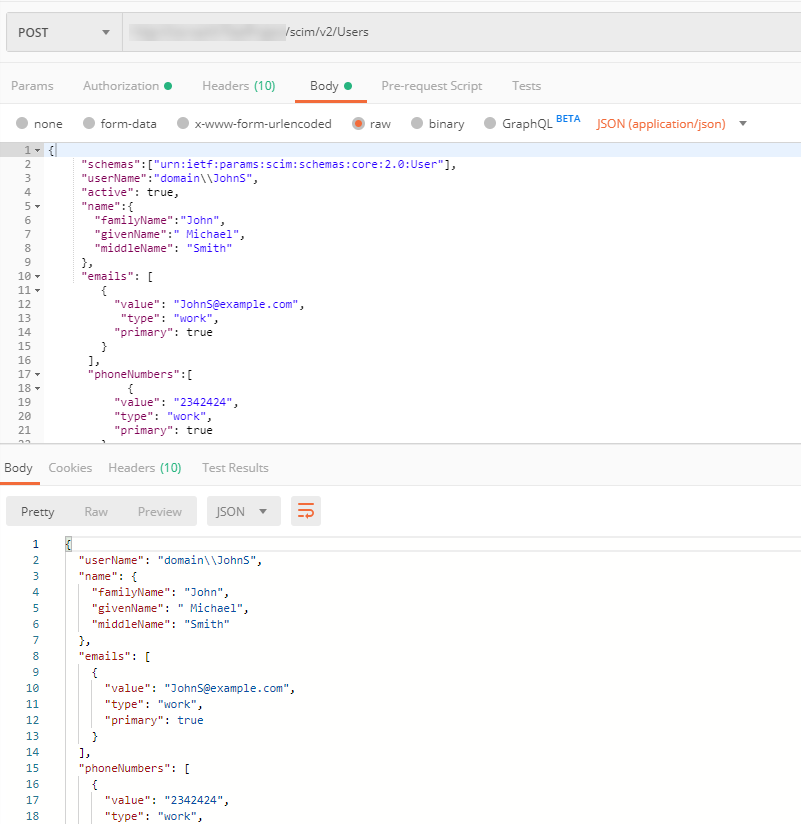
The response is a JSON with the SCIM schema and the information saved in Bizagi.
Note:
You cannot create multiple users in the same invocation. A bulk method to create multiple users is not available.